Modified: July 11th 2024
Accessible options for playing Kahoot!
The table below shows which question types are accessible with assistive technology. Last tested June 11th 2024 using; (Keyboard, Chrome, Firefox), (Voiceover on OSX Chrome, Safari), (NVDA & Firefox, Windows).
*Screen reader support requires “Show question and answer” option to be enabled.
| Question Type | Screen Reader Compatible* | Keyboard Operable |
|---|---|---|
| Quiz, Single-Select | ✅ Yes | ✅ Yes |
| Quiz, Multi-Select | ✅ Yes | ✅ Yes |
| True or False | ✅ Yes | ✅ Yes |
| Type Answer | ✅ Yes | ✅ Yes |
| Slider | ☑️ Yes ⚠️ Requires instruction+ |
✅ Yes |
| Pin answer | ⛔ No | ✅ Yes |
| Puzzle | ✅ Yes (VoiceOver) ⛔ No (NVDA) |
✅ Yes |
| Quiz + Audio | ✅ Yes | ✅ Yes |
| Poll | ☑️ Yes ⚠️ Requires instruction+ |
✅ Yes |
| Scale | ☑️ Yes ⚠️ Requires instruction+ |
✅ Yes |
| NPS Scale | ☑️ Yes ⚠️ Requires instruction+ |
✅ Yes |
| Drop Pin | ⛔ No | ✅ Yes |
| Word Cloud | ☑️ Yes ⚠️ Requires instruction+ |
✅ Yes |
| Open-Ended | ☑️ Yes ⚠️ Requires instruction+ |
✅ Yes |
| Brainstorm | ✅ Yes | ✅ Yes |
+ Requires instruction; we recommend the host provides instruction around the context of the question.
How to enable “Show question and answer” option
For the most accessible game experience toggle on question and answers from the lobby screen, as shown in the gif below.
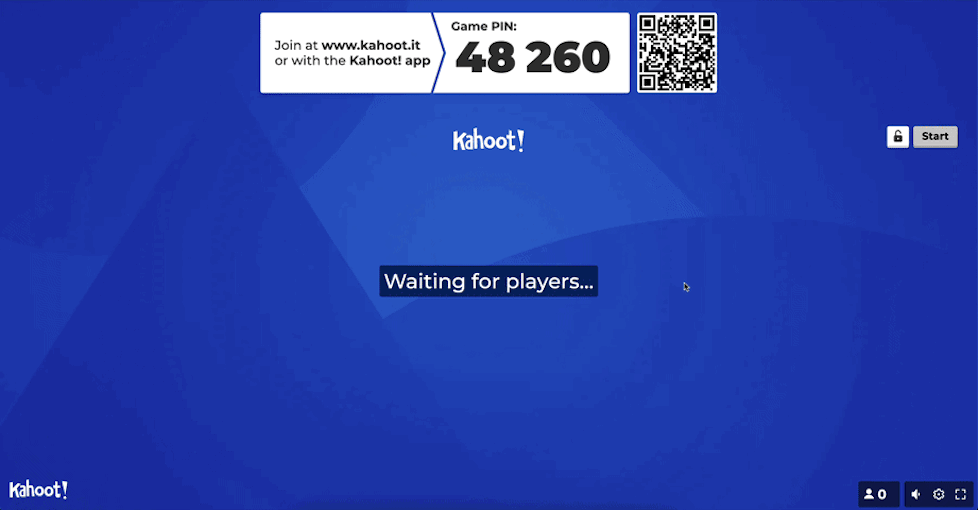
From the lobby screen;
- click settings in the bottom right of the screen
- Toggle to enable Show questions and answers